3.15.237.229
United States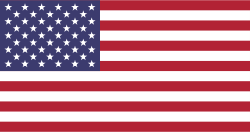
Unknown OS Platform
Unknown
Your IP address is a number that identifies your computer on the internet. You can think of it as your phone number. Every time you connect to the internet, your computer automatically gets assigned a unique IP address.
An IP address is used to identify any device connected to the internet or a local area network (LAN). IP stands for “Internet protocol” and is the set of rules that govern the format of data transmitted across the internet or LAN. In essence, an IP address is the identifier that allows information transfer between computers on a network.
An IP address is a string of unique numbers separated by periods. IP addresses are expressed as a set of four numbers — an example address might be 192.158.1.38. Each number in the set can range from 0 to 255. So, the full IP addressing range goes from 0.0.0.0 to 255.255.255.255.
Knowing your public IP address can be helpful if, say, you wanted to access files on your personal computer when working from home or visiting friends, rather than storing them online. Static IP addresses can also be very popular with gamers, because they allow them to create their own servers—with their own rules, mods and maps—for multiplayer games and invite friends into the action. Also, a public IP is often needed to stream games from a remote device, such as an Xbox, Playstation, or gaming PC, to a laptop when playing elsewhere.
Sometimes, a *static IP is required to operate video cameras and other security systems, but that applies mostly to older models. Most modern systems are based on cloud computing, so registering your home devices on one central server allows them to communicate with each other without requiring a static IP. In addition, this server can be accessed from anywhere in the world, allowing you to monitor and control your home remotely.
* A Static IP address is when your internet service provider (ISP) assigns you an IP address that never changes. To get a static IP address you would have to contact your ISP and purchase this option.
How do we know what your IP address is you ask? Here is how it works. Your IP address is used to identify your computer on the internet. When you go online, your browser sends a request to a website asking for information. The website then returns the requested data back to your browser. To do this, the website must know where to send the data. A website knows where to send the data if it has an IP address. An IP address is just a number assigned to each device connected to the internet. Your IP address is unique to you and identifies your device on the internet.
Your IP address is also known as your public IP address. Your IP Address is assigned to you by your internet service provider (ISP). Your ISP assigns you an IP address based on where you live. So if you live in New York, your IP address would start with 104.x.x.x. If you lived in London, your IP address would begin with 108.x.x.xx. In order to get to any website, your browser needs to know what your IP address is.
When you are out and about – for example, traveling – and you take your device with you, your home IP address does not come with you. This is because you will be using another network (Wi-Fi at a hotel, airport, or coffee shop, etc.) to access the internet and will be using a different (and temporary) IP address, assigned to you by the internet service provider (ISP) of the hotel, airport or coffee shop.
2022 iPBulldog.com – Privacy Policy